If outdated links, old contents, images or pages that has already been deleted from a site appears as search result on Google or Bing then there is provision to delete that link and remove the information. The link appears in search result due to cache information storage by search engine.
To remove information from Google search
- Go to the Remove outdated content page (login to your Google account if you aren’t)
- In the “Enter URL of outdated content” box, paste the URL of the page to be removed.
- Click Request removal.
- If you see the message “This content is gone,” click Request removal.
Enter correct URL in the box.
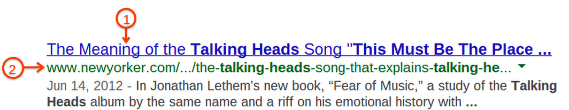
Example of the URL indicated by mark 2
After you add URL and Request Removal, Google will check for the existence of link and if the link is found deleted than a confirmation pop up message appears. Request for removal. If a link is live than Google cannot remove it from search results until site owner takes down the content.
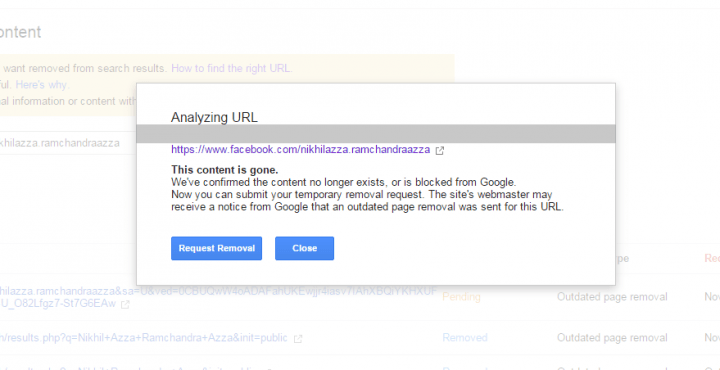
Conformation of removal request
Note:
- It will take few days for Google to remove the information from search results even though if listed as removed in search console.
- You can re-include or cancel the removal request until the link expires (may take 1 month to expire)
- Only deleted or died links and outdated cache will be removed by this method.
To remove information from Bing search
- Go to link and sign in with your Microsoft account if you aren’t
- In the Content URL input box, enter the exact URL you found in the Bing web results.
- In the Removal Type drop-down menu select Page Removal
- Click Submit
Bing webmaster will check whether the page is actually no longer available on the web. If that is the case, then bing will expedite the process of removing the URL from search result and add it to the Submission History table. It will take 24 hours for Bing search to remove the information from their results.
Note:
- These method only removes pages that appear in search result and which are deleted links.
- Method cannot remove live web links.
- Even after the content is listed as removed it may take few days for it to disappear from search results.
If you've any thoughts on Remove information and deleted links from Google and Bing search results, then feel free to drop in below comment box. Also, please subscribe to our DigitBin YouTube channel for videos tutorials. Cheers!


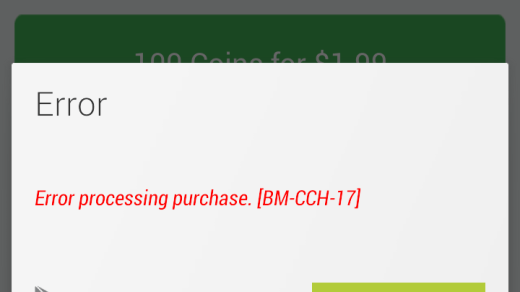





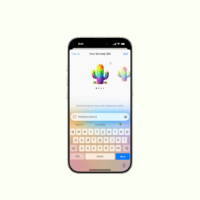

how do you remove deceased child information if you don’t have an account
If the information is present on any website. You can contact the website, like if info is no FB you can ask them to remove the content. Once its removed from the site. Then you can remove th info from Search results using remove content tool as detailed above.