I use Facebook regularly, to be frank, multiple times a day. But, recently I started getting the error message saying “There are no more posts to show right now” and feeds stop showing up further even after aggressive scrolling.
Facebook uses a web-technology know as infinite scrolling that helps to load and display the Facebook posts continuously with scroll action. If there aren’t enough posts for today, then this technology will automatically start fetching the older posts. This keeps Facebook users engaging and stay with it – a great tactic, right?
But due to this recent error or bug whatever it is, I’m encountering “There are no more posts to show right now” message frequently, and not able to pull more feeds on the further scroll (screengrab below).
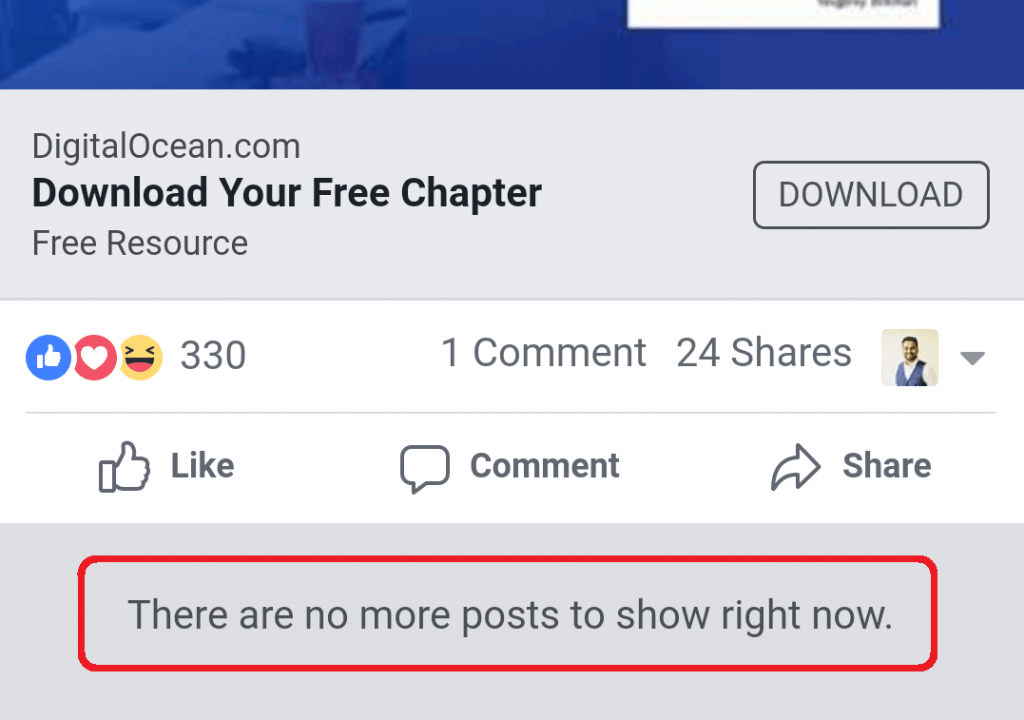
I checked a few online forums and even Facebook community portal to find a solution, but end up with no success. I tried some of my own technical stuff and finally able to resolve this issue. And I hope even Facebook is aware of this issue and working towards a resolution.
Fix “There are no more posts to show right now” error
Below are a few solutions that I tried, and works in resolving this news feed error. I generally use the Chrome browser in the Android app to access Facebook feeds. I believe these solutions should work for Facebook native app users in iOS and Android OS or even while accessing from a desktop browser.
NOTE: First and foremost thing to make sure is having a good uninterrupted network ISP connection. If the connection is disrupted, then Facebook might stop access news feed from their server and results in the error. Also, make sure that Facebook is unblocked at the network level.
Re-login into Facebook account
This is a simple yet effective solution to follow. When you keep your account login for a long time in the browser or in the Facebook App, all the data will be stored in the device cache.
Though you haven’t visited any particular post, Facebook Algorithm will be still considered as visited and won’t show up in feeds again. This will actually exhaust the number of posts in the newsfeed and start pops up no more posts error.
Log out and signing in back to Facebook will actually remove the old traces and start showing fresh newsfeeds again.
Clear cache and cookies
Like I mentioned, the obsolete cache is stored in a browser or app. Clearing cache and cookies will try to fetch old posts with infinite scrolling.
Also, if the cache size grows enormous the app won’t load any further post. Clearing the cache should solve this issue as well.
- For the browser, you can go to phone Settings > Apps > Chrome browser > and hit on Clear Cache command
- Similarly for Facebook app, Settings > Apps > Facebook > Clear Cache
Please note, after clearing cache and cookies, you will be asked to login to your Facebook account.
Follow a Page or find Friends
This seems to be funny but following a new Page or adding a new friend in your list will actually refresh the feeds and start showing new posts suppressing “no more posts” error.
I’m not sure how this is done on Facebook Algo, but it actually worked for me. I was frequently encountering the error and following a new FB brand page has solved my problem.
Note: remember to refresh the Facebook feeds after the following page or adding in the friend list.
Lastly, disconnect with Facebook
There are a lot of people, especially youngsters who are addicted to Facebook and Instagram for that matter. Encountering with this issue actually helps in disconnecting with continuous usage of the social site.
You can probably disconnect from Facebook for a few days or weeks. This help in refilling the Facebook feeds and also keep your addition contained. This is certainly not a technical solution but digital wellbeing.
Do you know that we can actually block facebook or any site from your WiFi router settings?
What worked well for you?
Honestly speaking, following a new page works for me every time. I sometimes also wonder if I’m extensively using or got addicted to Facebook that my newsfeed gets exhausted. Maybe yes or maybe no! I don’t know 🙁
Over to you, please share in below comments your story on how you’re able to eliminate this annoying issue. Or if you’re still facing the issue, happy to help!
If you've any thoughts on ‘There are no more posts to show right now’ Facebook Newsfeed [4 Solutions], then feel free to drop in below comment box. Also, please subscribe to our DigitBin YouTube channel for videos tutorials. Cheers!
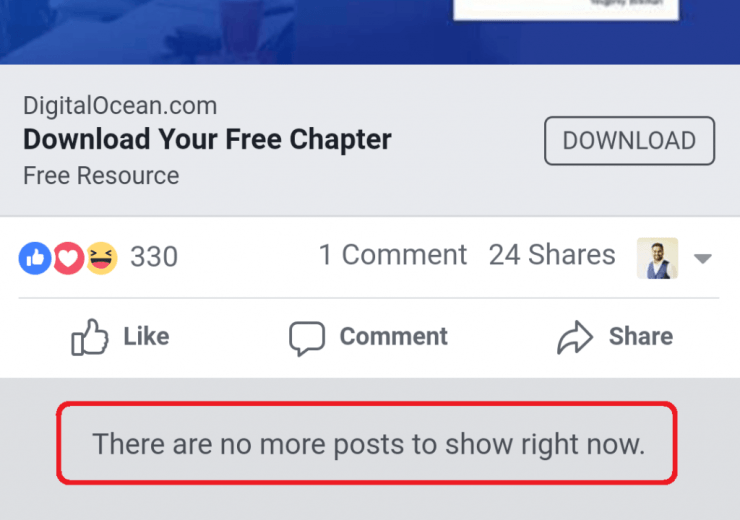

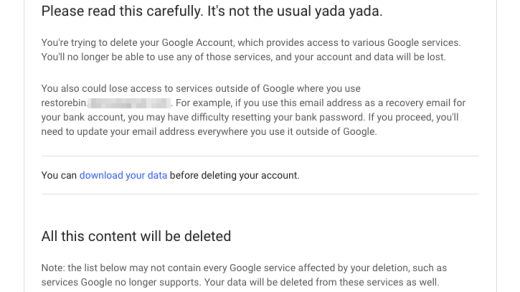
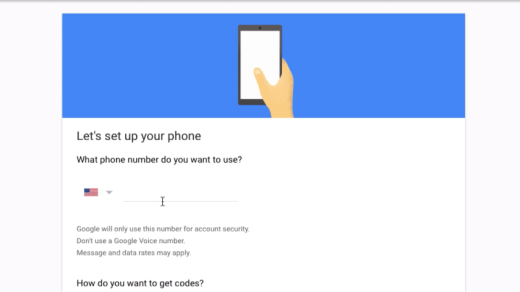
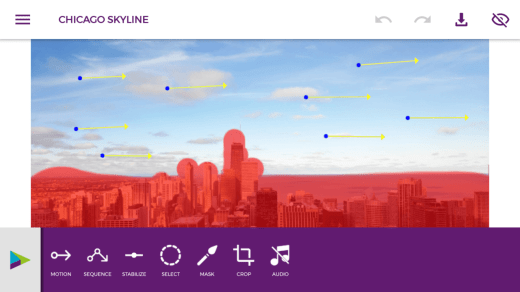



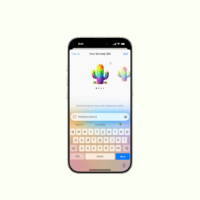

Nothing has worked for me. I’ve done all
Of this. Fb only allows me to see about ten post from the most recent tab. I’ve tried deleting the app and using google. I’ve tried it on my iPad and iPhone and still have the same issue. Please help
I was using FB in an increasing fashion per day. I stopped using it for few days and I didn’t see this error.
Thanks, the log out of FB, then log back in worked. Appreciate the easy solutions to try.
Clearing cache did not work. I have not yet tried logging off and on.
You need to give these comments date stamps – that way we’ll know how recent/relevant they are.