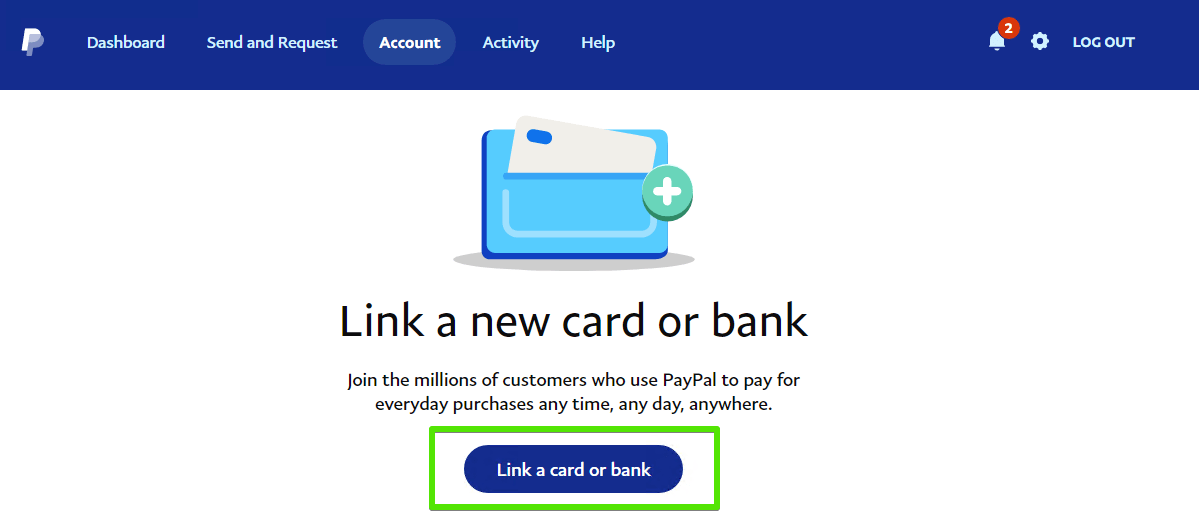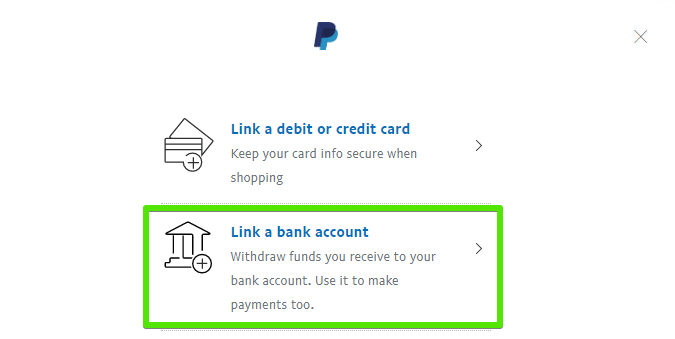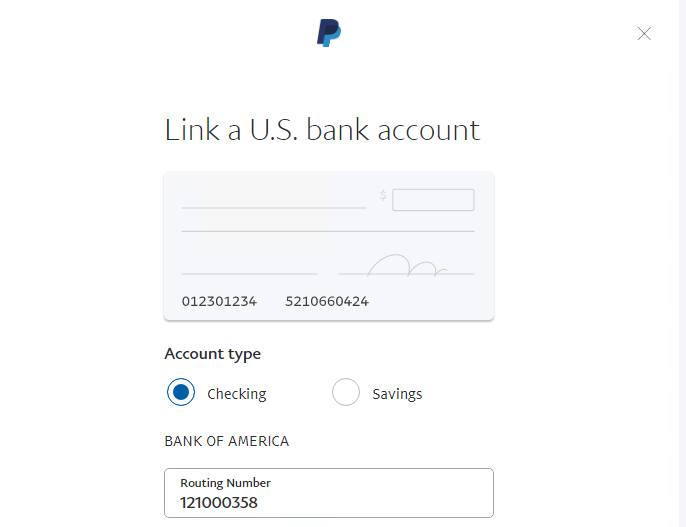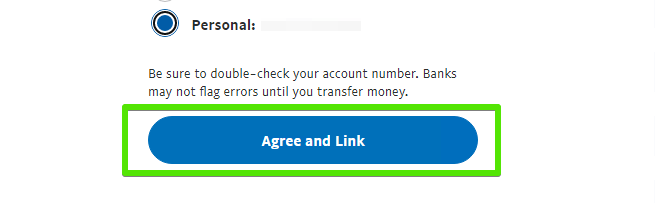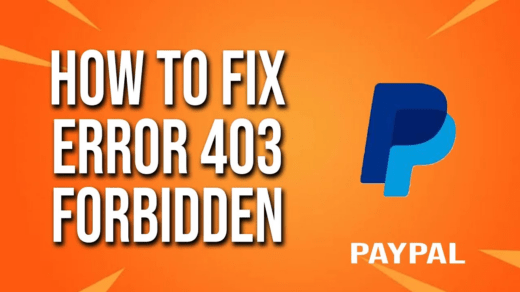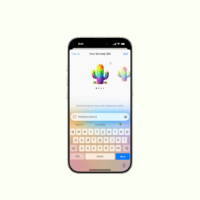PayPal, a reputable online payment platform, is an essential component of countless online transactions around the world. However, in order to access its full range of services, you must first verify your PayPal account. You may face limitations when sending and receiving money, withdrawing funds, or linking your bank account if you do not have a verified account. In this comprehensive guide, I’ll walk you through the PayPal account verification process and help you troubleshoot any issues that may arise.
Understanding PayPal Account Verification
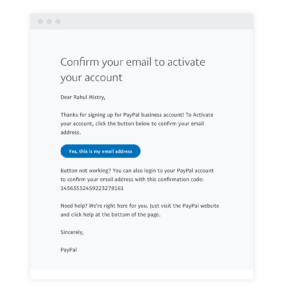
PayPal account verification is a critical security step that protects against fraud and unauthorized access. It entails connecting your bank account or credit card to your PayPal account, which allows PayPal to confirm your financial information. Here are some of the reasons why PayPal account verification is important:
- Enhanced Security: Verification increases the security of your account, making it less vulnerable to fraudulent activity and unauthorized access.
- Increased Transaction Limits: Verified accounts have higher sending and receiving limits, allowing you to send larger amounts of money.
- PayPal Features: Verified accounts have access to all PayPal features, including the ability to link your bank account, withdraw funds, and apply for PayPal Credit.
Why Your PayPal Account Might Not Be Verified
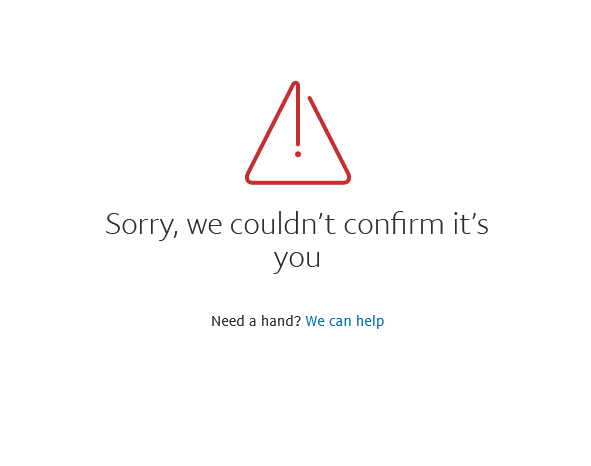
An unverified PayPal account can be caused by a number of factors, including:
- Incomplete or inaccurate information: During the sign-up process, it is critical to provide accurate and complete personal and financial information.
- Pending Verification: PayPal may request additional information or documentation to verify your identity or financial details.
- Suspicious Activity: If PayPal detects any suspicious activity on your account, they may limit or restrict it temporarily until the verification process is completed.
- Technical Issues: Technical glitches may occasionally impede or prevent account verification. In such cases, contacting PayPal customer service is advised.
How to Verify Your PayPal Account?
The process of verifying your PayPal account is simple. Take the following steps:
- Go to the “Wallet” section of your PayPal account.
- Select either “Link a bank account” or “Link a credit card.”
- Choose the bank or credit card you want to connect and enter the necessary information, such as your account number, routing number (for bank accounts), and expiration date (for credit cards).
- Verify your bank account or credit card: PayPal will either make two small deposits or charge a small amount to your credit card. To complete the verification process, you must confirm these amounts.
- Click “Agree and Link“
Troubleshooting Issues with Verification
If you run into problems during the verification process, try the following troubleshooting steps:
- Check for any outstanding verification requests: Check your PayPal account notifications and email inbox for any outstanding verification requests.
- Ensure Accurate Information: Check that the information you provided for your bank account or credit card is correct and complete.
- Contact PayPal Customer Support: If the problem persists, please contact PayPal customer service for assistance. They can provide additional guidance and assist you in resolving any verification-related issues.
Additional Tips for an Easy Verification Process
Consider the following tips for a smooth verification process and to ensure your PayPal account receives all of the the benefits:
- Use a Valid Bank Account or Credit Card: Make certain that the bank account or credit card you use is in your name.
- Provide Current and Accurate Information: Keep your bank account or credit card information up to date and accurate.
- Respond Promptly to PayPal Verification Requests: Keep an eye on your account and respond quickly to any PayPal verification requests.
- Secure Your Personal and Financial Information: Keep your personal and financial information secure to protect your account from unauthorized access.
Wrapping It Up
Following these guidelines and promptly addressing any verification issues will ensure that your PayPal account is fully verified, allowing you to enjoy all of the benefits and features of this widely used payment platform. Verified accounts not only provide increased security but also increased transaction capabilities, making your online financial transactions even more convenient.
If you've any thoughts on What to Do if PayPal Account Not Verified, then feel free to drop in below comment box. Also, please subscribe to our DigitBin YouTube channel for videos tutorials. Cheers!