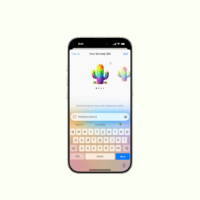YouTube serves as the primary platform for consuming video content worldwide, yet not all content is universally accessible. Due to regional restrictions set by Google, content availability varies across regions, necessitating compliance with specific guidelines. While these limits reflect demographic differences, they also result in valuable content being inaccessible in certain areas.
To bypass such limitations, you can resort to VPNs or proxy services, with CroxyProxy emerging as a prominent tool for accessing restricted YouTube content. This guide explains the functionality of CroxyProxy for YouTube unblocking and provides usage instructions.
What is CroxyProxy YouTube?
CroxyProxy YouTube is a web proxy service designed to facilitate access to YouTube videos and music streaming. This platform effectively bypasses government-imposed restrictions on websites and applications. Through utilizing CroxyProxy, you can access blocked websites by masking your IP address with one from another country.
The Premium version offers additional benefits compared to the free version, including ad-free browsing, faster access, unrestricted usage, accelerated full HD video playback, and more.
CroxyProxy also allows you to conceal your real IP addresses while surfing the internet. A proxy serves as an intermediary between you and the internet, primarily aiming to obscure your identity.
It achieves this by altering your IP address to match that of the proxy server. Consequently, proxies enable you to access blocked websites, as website restrictions typically target IP addresses based on geographical location.
When you use a proxy, you can leverage IP addresses from different countries corresponding to the proxy server’s location.
How Does CroxyProxy YouTube Work?
CroxyProxy operates through the following mechanisms:
- Accessing YouTube: By utilizing CroxyProxy to reach YouTube, the service fetches YouTube content on your behalf. It transmits the YouTube videos to your device, masking direct visits to YouTube.
- Privacy and Anonymity: CroxyProxy ensures browsing confidentiality. Websites accessed via CroxyProxy, such as YouTube, only perceive the proxy’s data, safeguarding your anonymity.
How to Use CroxyProxy to Unblock YouTube
Here’s a guide on utilizing CroxyProxy to unlock YouTube:
Step 1: Visit the CroxyProxy website.
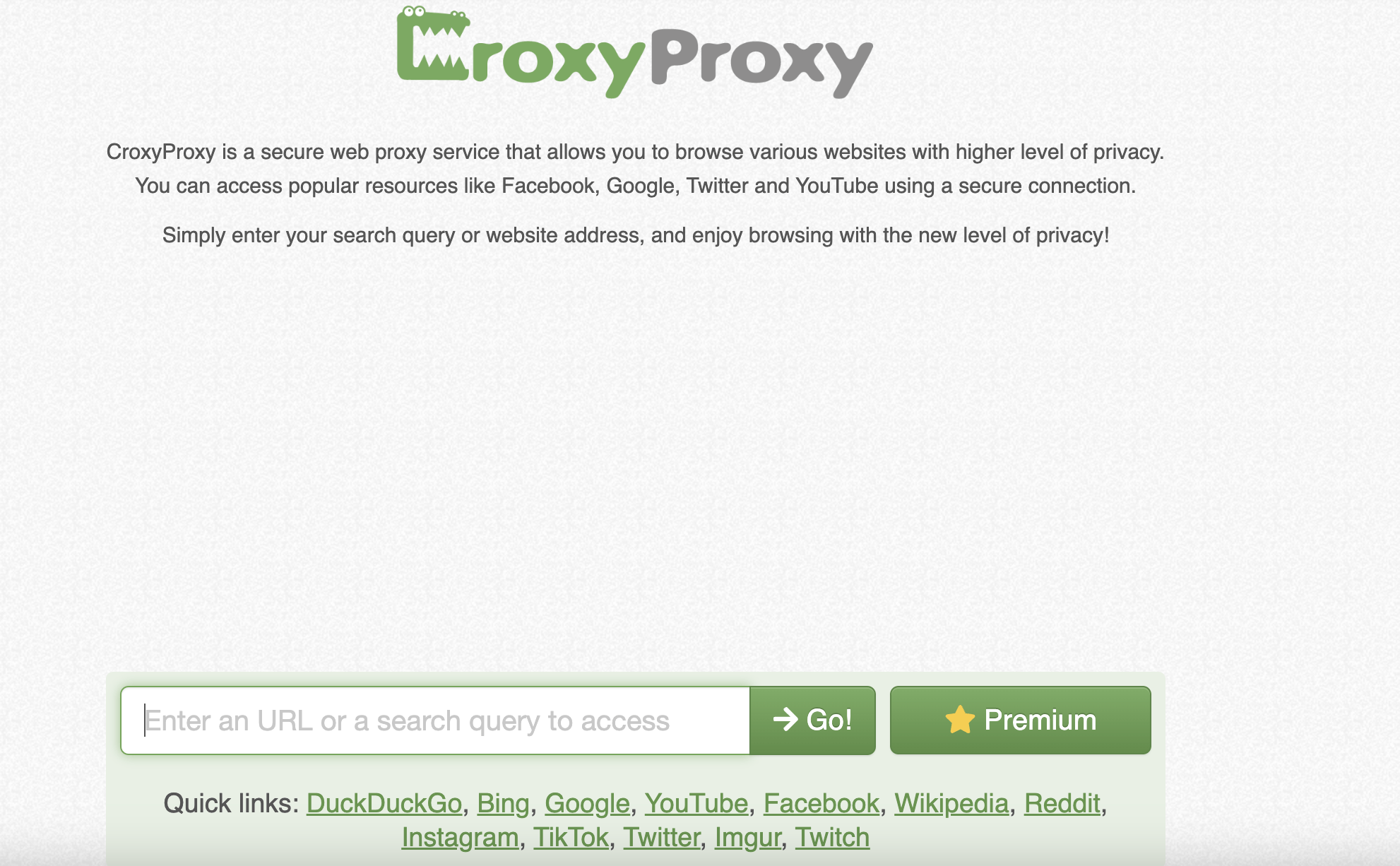
Step 2: Input the URL of the desired YouTube video.
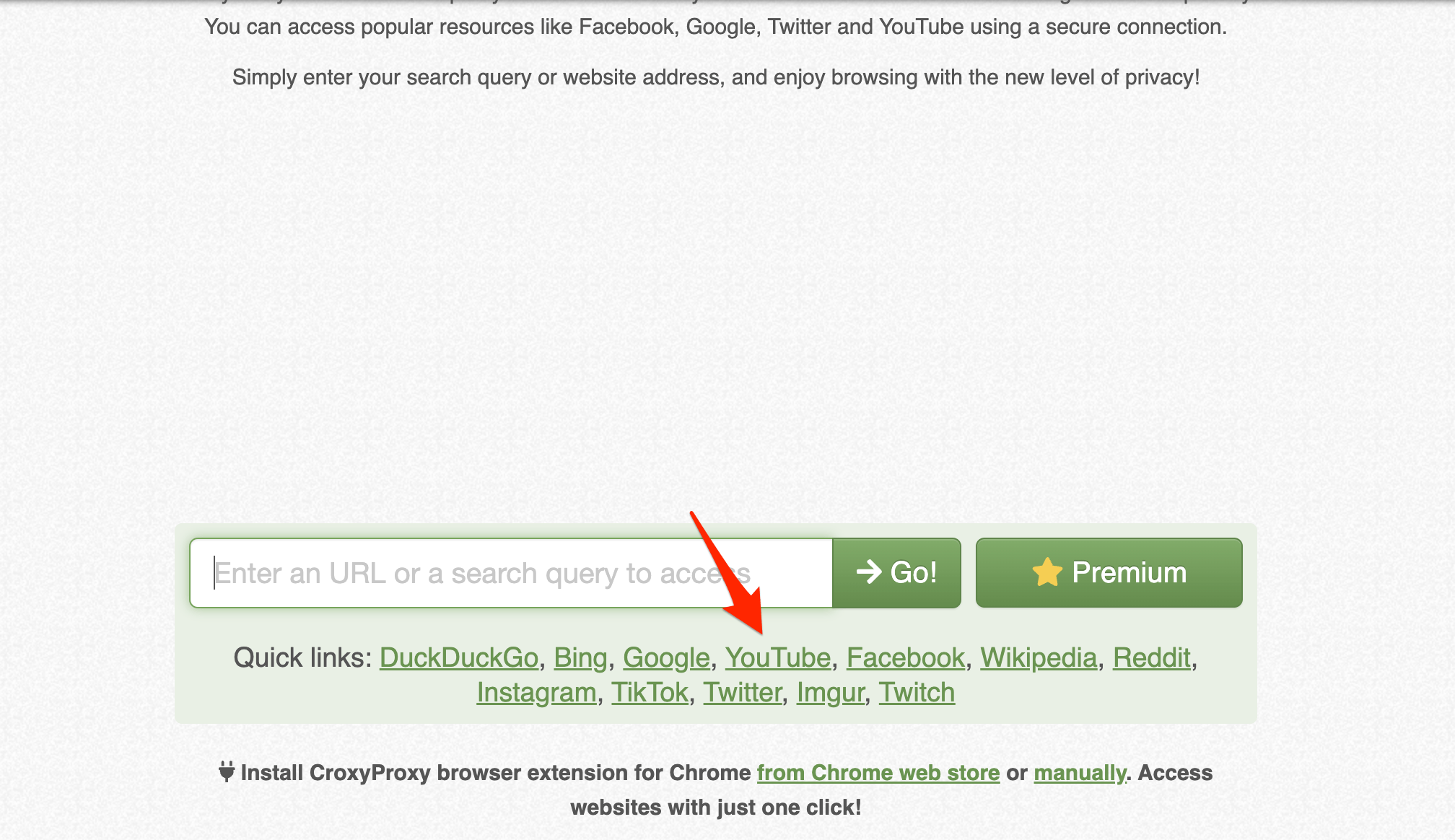
Step 3: Click on “Go.”
Step 4: Optionally, you can explore any linked sites below the input field.
Features of CroxyProxy
Here are some of the notable features provided by CroxyProxy:
- Ensures privacy protection by concealing your online activities from tracking.
- User-friendly interface: accessing YouTube is as simple as clicking the “Go” button on the homepage.
- The shareable link feature enables sending YouTube access links to friends.
- Offers a Chrome extension for added convenience.
- Supports HTTPS (secure) connections.
- The data compression feature aids in optimizing data usage.
Benefits of Using CroxyProxy for YouTube
Here are some of the advantages of using CroxyProxy for accessing YouTube:
Avoiding Geo-Restrictions
CroxyProxy empowers users to overcome geographic limitations imposed on YouTube, granting access to content that might be restricted in specific regions.
Secure and Anonymous Surfing
CroxyProxy encrypts your connection, guaranteeing the privacy and security of your browsing activities. Additionally, it masks your IP address, ensuring anonymity while browsing YouTube.
No Installation Necessary
Unlike VPNs or alternative proxy services that may necessitate installation, CroxyProxy can be utilized directly from your web browser without any additional software installation.
Broad Compatibility
CroxyProxy is compatible with all major web browsers, including Chrome, Firefox, Safari, and Edge, making it accessible to a diverse range of users.
Free Usage
CroxyProxy offers a free version of its service, enabling you to unblock YouTube and other websites without incurring any charges. However, a premium version with enhanced features is also available for users seeking advanced functionality.
Alternatives to CroxyProxy YouTube
CroxyProxy YouTube offers an effective method for unblocking YouTube content, but it may not suit everyone’s preferences. Therefore, consider these alternatives:
Opera Browser
The Opera browser provides a built-in VPN feature across all supported platforms, enabling YouTube access without restrictions. Simply activate it in the settings, and you can freely watch YouTube videos without encountering blocks.
ProxySite
ProxySite offers another option to visit YouTube by entering the URL and utilizing proxies from various locations worldwide. It boasts a more user-friendly interface than CroxyProxy YouTube, offering access to 20 different server options in the US and Europe.
VPN Services
VPNs prove invaluable for accessing YouTube in restricted regions. By connecting to a VPN server located in an accessible region, your device can bypass restrictions. Free VPN services like ProtonVPN and VPNGate are available for this purpose.
Final Words
CroxyProxy YouTube serves as a valuable tool for bypassing regional restrictions and accessing YouTube content securely and anonymously.
With its user-friendly interface, compatibility across major browsers, and free usage option, CroxyProxy offers convenience and flexibility to users seeking unrestricted access to YouTube.
While alternative methods such as Opera Browser’s built-in VPN and ProxySite exist, CroxyProxy remains a reliable choice for users seeking an efficient solution to unblock YouTube content.
If you've any thoughts on How to Use CroxyProxy YouTube, then feel free to drop in below comment box. Also, please subscribe to our DigitBin YouTube channel for videos tutorials. Cheers!
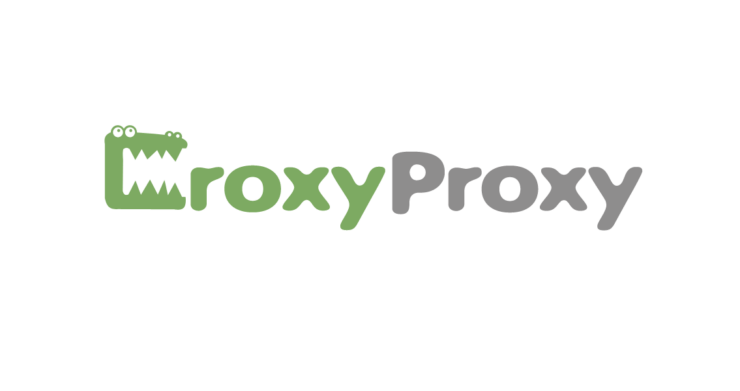



![Youtube Reborn iPA Download for iOS [Latest Version] iPhone, iPad, iPod](https://cdn.digitbin.com/wp-content/uploads/Youtube-Reborn-iPA-Download-for-iOS-Latest-Version-iPhone-iPad-iPod-520x292.jpg)