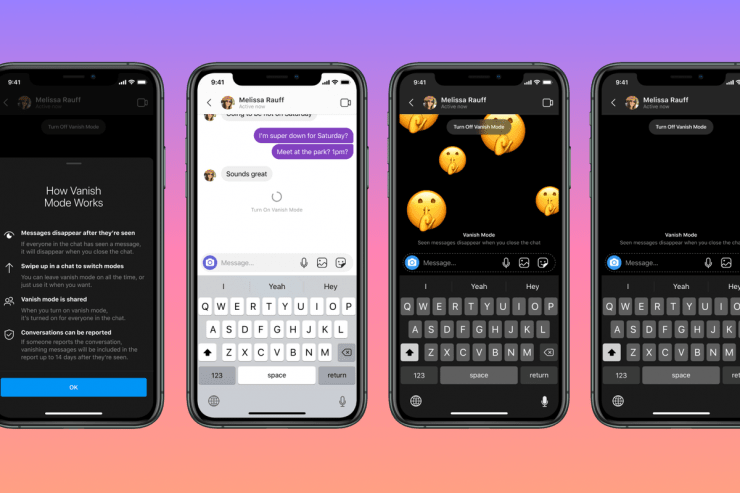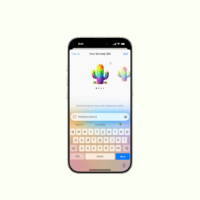Instagram has finally brought the Vanish mode to India. The Facebook-owned company had rolled out the feature last month, where it was only available in the US and a few select countries. Now it has arrived in India, and it has got people talking about it like crazy!
The vanish mode deletes the messages of your chat once you have read them and exited the chat. It is important to note that the messages will only vanish if the vanish mode is turned on. So basically, there will not be a record of your conversations if you turn this mode on. The mode will not only delete text messages, but also images, videos, and GIFs.
How to Use the Feature?
To get the new feature, all you have to do is update your Instagram app. Once, you have updated the app, go to the chat in which you want to enable the Vanish mode, and swipe up. The mode will be enabled with just a swipe up. It can also be disabled with just a swipe. Users can also shuffle between the normal mode and vanish mode based on their needs. If they wish to share sensitive information with someone that they do not wish to leave a trace of, then they can switch between the two modes to ensure maximum secrecy.
The Vanish mode has also been introduced keeping in mind the safety of the users. Facebook explained that it has designed the Vanish mode to ensure users have a pleasant and safe user experience. In a blog post on Facebook, the company elaborated on the safety aspect of Vanish mode by stating,
We designed vanish mode with safety and choice in mind, so you control your experience. Only people you’re connected to can use vanish mode with you in a chat. Vanish mode is also opt-in, so you choose whether to enter vanish mode with someone. If someone takes a screenshot of your chat while you’re using vanish mode, you’ll be notified. And as always, you can block someone and report a conversation if you feel unsafe.
The Vanish mode, although new on Instagram is not a unique concept. The disappearing messages feature on WhatsApp is based on a similar premise. While talking about disappearing messages, one cannot forget Snapchat. Snapchat was the first app to be based on the concept.
Talking about people’s reactions to this mode, most of them are skeptical of the utility of the Vanish mode. It is yet to be seen how useful it will be for the users.
If you've any thoughts on Delete Message Once you Read it with Vanish Mode on Instagram, then feel free to drop in below comment box. Also, please subscribe to our DigitBin YouTube channel for videos tutorials. Cheers!