Download the Modded apk or Cracked apk file for Jio TV play and enjoy the JioTV Live TV & Sports App on your Android device without any Jio SIM. You can also watch Star Channels on JioTV without Hotstar app.
Reliance Jio Infocomm Ltd. along with its SIM and Network services also launched a bundle of useful apps on Google Play Store and Apple App Store like JioPlay TV, JioCimena, JioMusic etc. And these apps are exclusively available for Jio SIM card users and run only on Jio network.
JioTV is one of the most downloaded Live TV app on Android. JioTV offers. JioTv offers 700+ channels including 60+ HD channels spread across 10 genres and 15 languages.
It is one stop destination if you wish to watch Indian programmings on your smartphone. But with this Mod apk, you can enjoy the JioTV app without Jio SIM.
With the Mod Apk you can watch the JioTV Play without the ID & Password just downloading the Modded Apk file which does not require you to even download the MyJio App nor does it require you to enter the Jio ID and Password.
Read: Download JioCinema Mod APk Free
How to Download JioTV Mod Apk on Android?
- Go to Settings → Security → Unknown Sources → Turn it ON.
- Download the Mod JioTV Apk on your Android.
- Uninstall the JioTV app if you have already installed any.
- Locate the File in the storage of the device.
- Tap on the app and install the Mod Apk.
- Enjoy the Modified JioTV on your 2G/3G device without Jio SIM
Run JioTV without Jio SIM
You can simply use JioTV without Jio network. Just download Jio TV from Play Store, now it will ask for Jio ID and Password. Log in using the Jio credentials and watch Live TV on your Android for free. No Mod APK is required in general to play the TV, all you need is ID and Password.
⇒ You need a Jio ID and Password for the App to function.
Jio has changed its manifest code due to which it is not able to run on any other network without a Jio ID and Passcode.
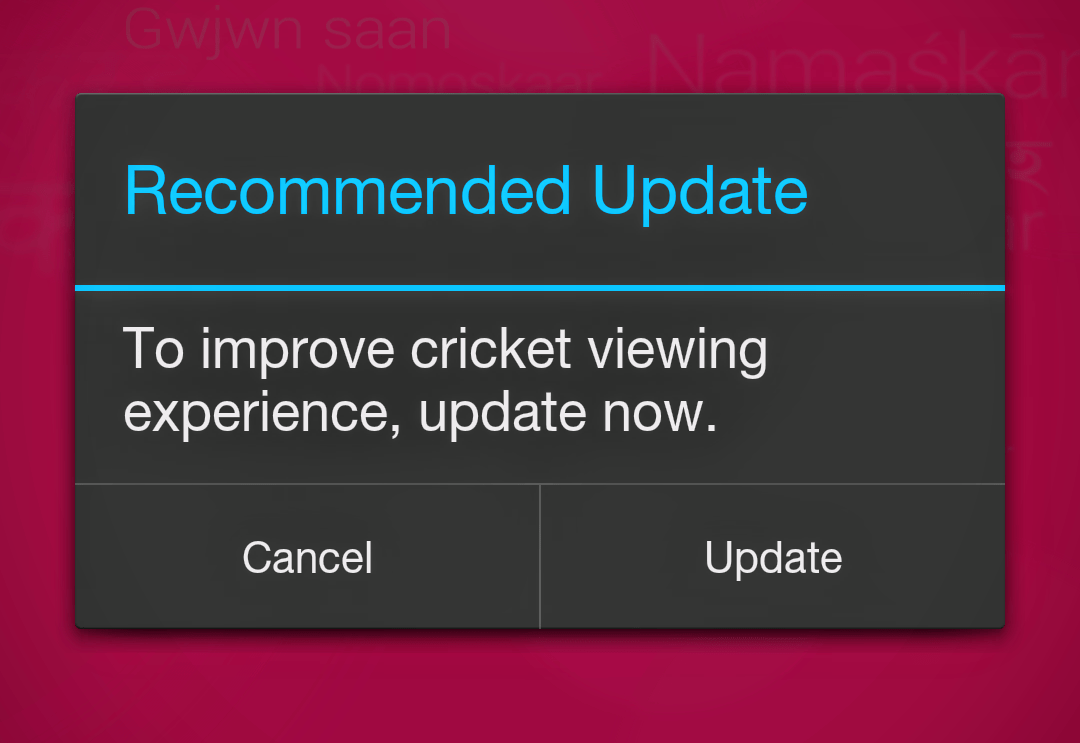
Hit Cancel Button and Enjoy Live TV
Note: In some devices, the app may ask for an update I request you to watch the following Video & read this post on Use Older Versions of Android Apps Without Updating
What if you Face Some Issues with Mod JioTV?
If you have some problems with running the JioTV Play app then,
- Download MyJio App.
- If you get a pop-up message that the App is available for Jio SIM users only. Then just simply clear all recent tabs and again try to play the Jio App.
- Try for few attempts, you will be successful in playing the JioTV app on your smartphone.
Tip – If you have a Jio 4G data, you can just simply play a channel for a few seconds and then switch to any other network or Wi-Fi.
Note & Conclusion: With the Patched JioTV you can run all the channels on any network without using the Jio SIM. Though you may need a Jio ID and Password.
I hope the post was helpful. Do comment below for any assistance if required. Do share the post and enjoy the mod JioTV.
If you've any thoughts on Download Mod Jio TV Apk – No Need of Jio SIM, then feel free to drop in below comment box. Also, please subscribe to our DigitBin YouTube channel for videos tutorials. Cheers!



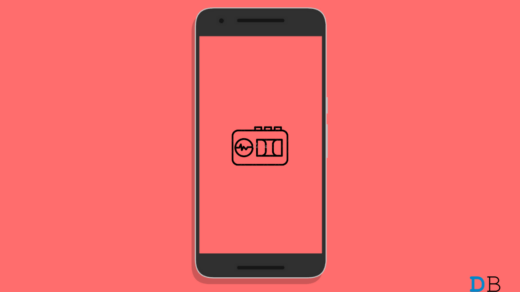
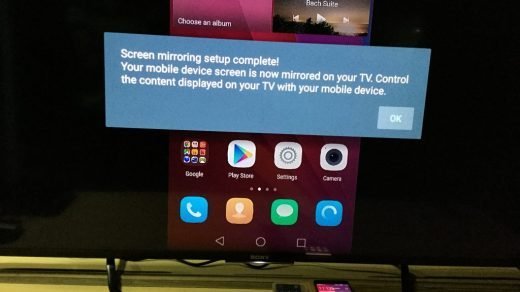



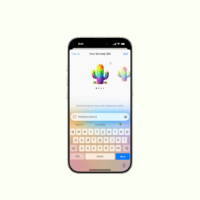

Thanks for the support. All the channels except star channels are working. Star channels still require hotstar. Any possibility to patch this please?
The app has stopped working. Now getting message “you must be on jio network
File is corrupted. Not able to install.
Jio tv mod ttt is downloaded in my device lyf
Water10 but when I tried to install it’s say not installed please say any idea or why it happen
anyway to give chromecast support?
Hey bro, it’s saying screen mirroring or casting not allowed for this content
hey it is asking username and password of jio account
Thanks u Mr Nikhil I’m waiting long time this update of jio TV . thank u. If u can tell me how watch jio TV in computer please my humble request .
Thanks u
Hi,
Will jio TV app works outside India in Wi-Fi network. When I used, it opened app and while playing channels it’s saying error
Any update on it?
You say no need to HOTSTAR for watching STAR CHANNEL in your jio tv mod app but i don’t able to watch STAR CHANNEL.. PLZ giving reply of my query..
Hi Nikhil
Thanks for your great info. Is there any update on it? Is there any better option to browse channels. It will be better if all the channels list will be seen horizontally instead of vertical listing one by one.
Thanks
Sanjay
Hi, Thanks for the app.
But there are following issues,
1. Star network apps are not getting open.
2. Zee network channels get open but don’t play any thing.
Please if there is any patch available, let us know please.
I am using jio TV app on Android TV.
Thanks.
Glad it Helped 🙂 Zee Has Withdrawn all its Channels from Jio Network. And About Star, there are some technical issues which may be resolved as time will pass.
Hi Nikhil
I downloaded Mod Jio apk I am going to install on Android TV outside India, Hope it works
Hi RD, could you tell me which android box are you using? Also, my Jio play app gives me error every time I open it. Could you give the version you are using?
I am using Jio TV app on my Sony Bravia Android 4K TV.
RD, sorry for asking too many questions but I sure am interested in how you got it working. Could you provide info :
1. Android version on your Sony Bravia TV
2. Which WiFi are you connected to (jio or non jio)
3. If non jio, are your phone with Jio SIM and the Sony TV on the same non jio wifi network??
I will tell you what I am doing,
1. India vpn
2. A friends jio id/password
3. non jio wifi
4. phone with jio SIM is not connected to this non jio wifi
Thanks in advance
Dear admin I’m from Kuwait can i use this app ..i tried whenever i log in my jio id it’s shown update or exit how can i solve this plz reply me asps
Will Update Soon.
nikhil,
can u pls share a link of the app for firestick users pls…the current links open in a mobile format on tv..
jio TV MOD
Nees
Hi,
App Editor option is not working with new version 5.5.5. After modifying also getting popup update or exit. Please help
Hi
My fire stick shows this jio TV app is not compatible with your device
Can you please help me with that
In my android smart tv i installed jio tv app but it asking google play services to play jio tv but my tv not supporting to install google play services. I tried a lot but not working. Please give solution
Hi
Searching jio tv app for Sony PS4
Can you help me with that
Nice thing!!
Hello I am living I UK. I cannot get Jio or Hot star working. Anyone help me to get these apps working in UK. Thanks.
Is it work without net?
Hi I have changed its version but it didn’t work never run only show jiotv loading so give me suggestions I will be run it on my mi tv .