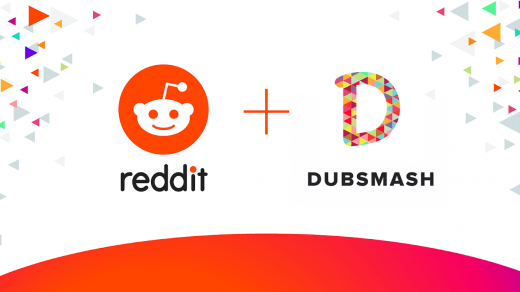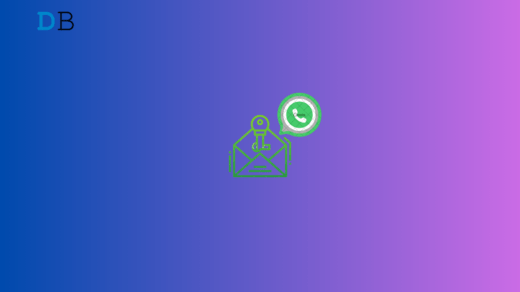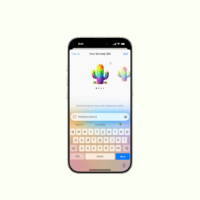WhatsApp has rolled out a useful new feature. The feature allows Android users to mute videos before sharing them. It was available in the Beta version, however, WhatsApp has started rolling out it out for all. The feature was announced on Twitter by WhatsApp’s official Twitter account on February 27th.
🤫For your eyes, not your ears. You can now mute the audio on your videos before adding them to your Status or sending in chat. Now available on Android.
— WhatsApp (@WhatsApp) February 26, 2021
The tweet explains that users can now mute videos before sharing them in chats or status.
How to use the Mute Video feature?
First and foremost, ensure that your WhatsApp app is updated. If you do not receive the feature even after your app is up to date, then wait for a few days. WhatsApp has stated that the feature will be gradually rolled out to all, so it may take some time to reach all users.
For chats
- Go to the chat you want to share a video in.
- Tap on the paper clip/attachment icon to share media and tap on Gallery.
- Select the video you want to share. Alternatively, you can directly record a video by tapping on the camera icon displayed beside the attachment icon.
- On the editing screen that is displayed, a speaker icon will be displayed in the top left corner.
- Tapping on the speaker icon will mute the video. Now you can send the video without being bombarded by loud sounds!
For Status
- Go to the Status Tab.
- Select a video from your gallery or record a video.
- The editing screen that shows up has a speaker icon in the top left corner of the screen.
- Tapping on this icon will mute the video instantly.
What about iOS devices?
Currently, the Mute video feature is only available for Android users. There is no update on when the feature will be rolled out for iOS users. It may take some weeks or months to be rolled out for iOS devices.
We all have had moments of humiliation where we were trying to share a video, but its loud volume startled the people around us. This new feature will certainly save users from being embarrassed by loud noises while sharing videos. While minor, this was a much-needed feature.
If you've any thoughts on WhatsApp Now lets Android Users Mute Videos before Sharing them in Chats or Status, then feel free to drop in below comment box. Also, please subscribe to our DigitBin YouTube channel for videos tutorials. Cheers!