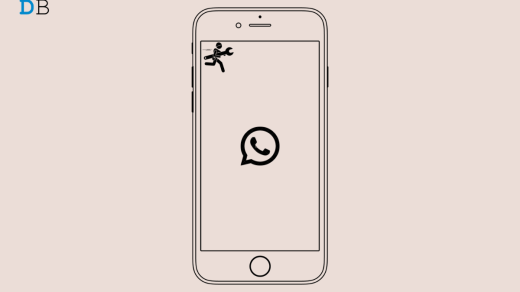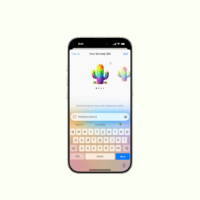With WhatsApp, you can chat, send voice and video messages, and send videos with just an active Internet connection. WhatsApp is especially popular among families and friends who want to stay connected from across the globe, and that’s the reason this platform has over 2 billion active users. However, a few years back, they launched a new status feature.
I think everyone knows about that. But, what they don’t know is whether there are ways to watch anyone’s status without saving their contact info on their phone or not. Seeing someone’s WhatsApp status without saving their contact on your phone is a tricky task to do. But, the guide we have mentioned below helps you to do so.
Is There Any Way to See WhatsApp Status Without Adding Contact?
Although many websites claim that their methods will help you see the WhatsApp Status without adding the contact details, but it is not true as there is no in-built or direct method that you can use to do so. Therefore, the exact answer to this question is there is no way to see WhatsApp status; you have to save the contact info on your phone if you want to see the status of any particular person.
However, there’s a way using which you might be able to see someone’s status if you have the profile link of that person. If you click this link, you can view their status without having to save their number. But, for that, you need to ask that person to send their profile link. Alternatively, you can use third-party apps such as WhatsApp Tracker or GB WhatsApp to do so.
From Author’s Desk
I think you now have a clear idea of whether you are able to see someone’s WhatsApp Status without adding their contact or not. So, that’s all from our end. You must bookmark this page, as whenever WhatsApp officials bring this type of feature to their platform, we will keep this guide updated.
If you've any thoughts on How to See WhatsApp Status Without Adding Contact?, then feel free to drop in below comment box. Also, please subscribe to our DigitBin YouTube channel for videos tutorials. Cheers!