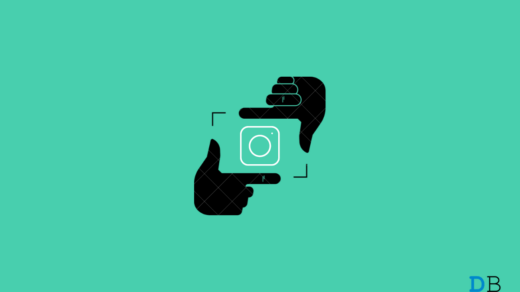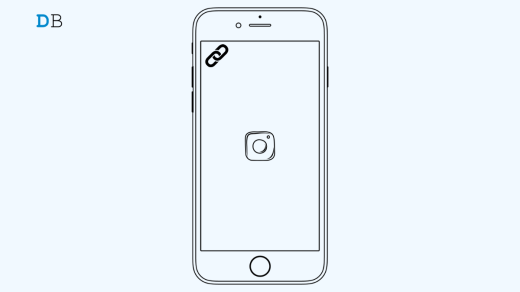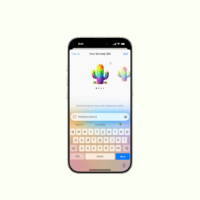Instagram Stories have become an indispensable part of the social media experience, allowing users to share fleeting moments with their followers. While Instagram does not have a built-in option for viewing stories anonymously, various methods can be used to accomplish this. In this comprehensive guide, we’ll look at the most effective and dependable methods for viewing your Instagram stories without revealing your identity.
Best Ways to View Instagram Story Anonymously
Here are the best ways to check Instagram stories without them knowing using these simple tips.
1. The Airplane Mode Method

The Airplane Mode method uses a temporary internet disconnect to prevent Instagram from registering your story view. Here’s a step-by-step guide to using this technique:
- Navigate to the profile of the person whose story you want to watch on Instagram.
- Set your device to Airplane Mode.
- Return to the Instagram app quickly and tap on the person’s story.
- Disable Airplane Mode once the story has loaded.
Because Instagram preloads stories when you open a user’s profile, this method works well. The app is unable to communicate with its servers while in Airplane Mode, preventing your view from being registered.
2. Third-Party Apps
Several third-party apps claim to allow anonymous viewing of Instagram stories, but due to potential security risks, exercise caution. Here are some reputable alternatives:
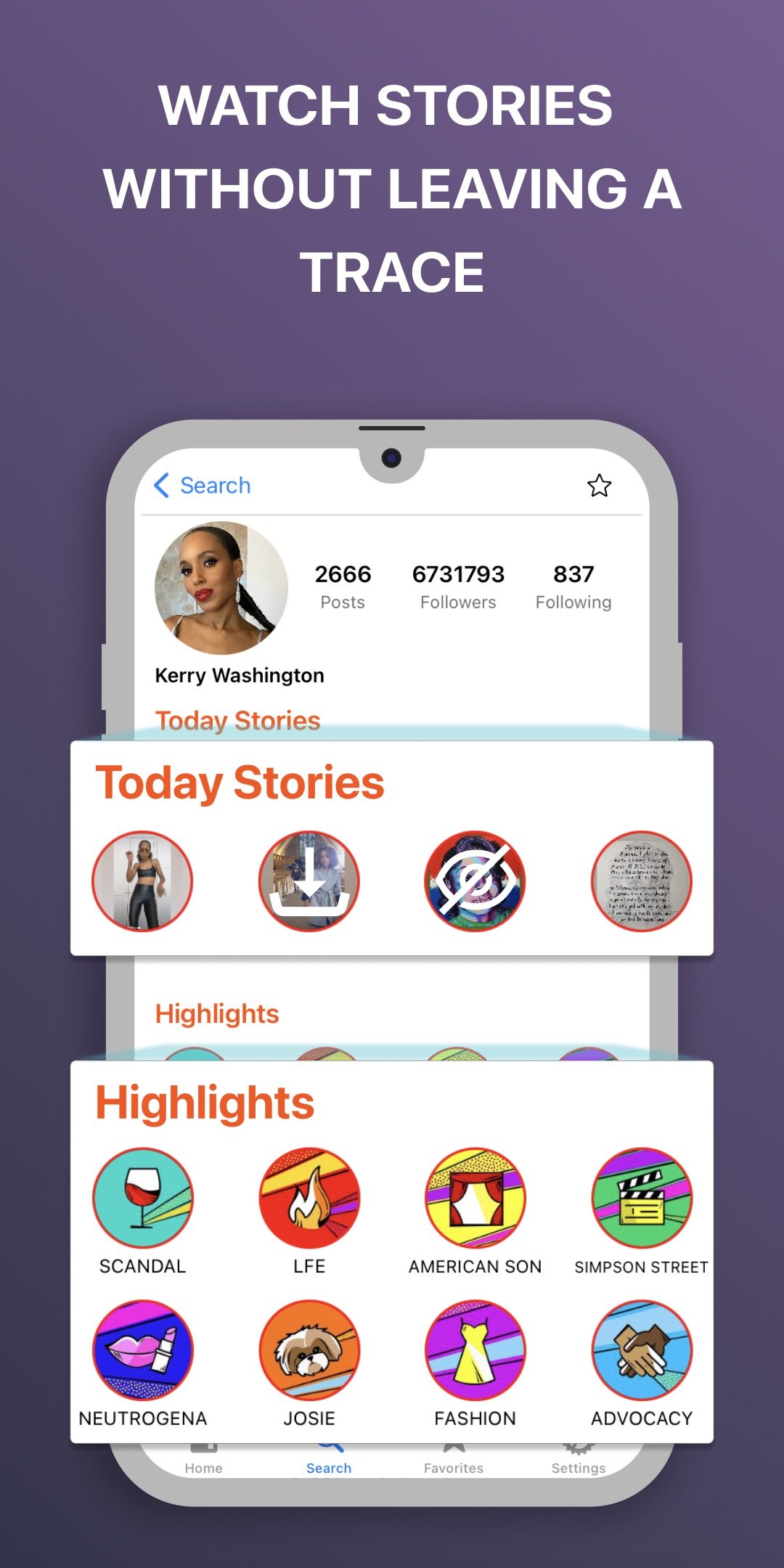
- Blindstory: Watch stories of Instagram users without a trace and download the stories you have watched.
- Story Saver for Instagram: This app allows users to view stories anonymously and also download and repost stories.
- Insta Stories Viewer: This app extends its capabilities to stories from non-followers, allowing for anonymous story viewing and saving.
- Imgrum: This app provides an Instagram web interface, including anonymous story viewing.
Conduct thorough research on any third-party app before using it to ensure its dependability and legitimacy. Be aware that Instagram may make changes to combat anonymous viewing, making these apps less effective in the long run.
3. Secondary Account

Creating a secondary Instagram account and following the person whose story you want to see is a simple way to remain anonymous. It is critical to use separate email addresses and phone numbers for each account to avoid any confusion.
4. Slide and View from Adjacent Stories

If the person’s story is sandwiched between two others, you may be able to view a portion of their content without registering a view. You can catch a glimpse without leaving a trace by swiping through the stories and pausing briefly on the targeted story.
5. Make a “Close Friends” List

Make a “Close Friends” list if you have a close relationship with the person. This feature allows them to share stories with a select group of people only, allowing you to view their content without your name appearing on the list of viewers.
Additional Considerations
While these methods allow you to view Instagram stories anonymously, it is critical that you respect the privacy of others and refrain from using them for spying or harassment. Keep the following points in mind:
- Instagram Countermeasures: Because the platform may change to prevent anonymous story viewing, these methods may not always be effective.
- Third-Party App Security Risks: Using third-party apps poses potential security risks, so it’s critical to conduct thorough research and select reputable providers.
Wrapping It Up
Overall, remember that respecting online privacy and using social media responsibly are essential components of being a responsible digital citizen. You can navigate Instagram Stories discreetly while maintaining ethical behavior in the digital realm if you understand and use these techniques responsibly. Thanks.
If you've any thoughts on Ho to View Instagram Stories without them Knowing, then feel free to drop in below comment box. Also, please subscribe to our DigitBin YouTube channel for videos tutorials. Cheers!